Gates
Gates are twists on Qubi
Watch as the dot and colors rotate around the sphere. That's all a gate does!
For example, the X gate is just a 180 degree rotation around the X axis!
Running experiments
Quantum computers are in their infancy, but you can already test algorithms that will change the world. The catch is, they're on very small quantum computers that are not big enough to fit enough data for real-world applications yet (if any company tells you otherwise, they're stretching the truth!). As the world races toward million-qubit machines, we can check the computers every step of the way.
Background
What is a quantum circuit? A quantum circuit is how we program a quantum computer. It contains the instructions for every operation we want to perform on the computer's qubits, sequenced from left to right like a musical score.
Each of these boxes and lines have a representation on Qubi. As you do them, the app mirrors your actions in real time and records the circuit you build. Most quantum algorithms can be understood with just two or three qubits (three for only certain advanced algorithms). Then, you'll learn how the algorithms will scale when we have million-qubit machines (which doesn't exist yet).
A horizontal line represents a single physical qubit. As long as the line stays flat, nothing is happening to it — it's holding its state steady until you apply a gate or connect it to another qubit.
Gates
Watch as the dot and colors rotate around the sphere. That's all a gate does!
For example, the X gate is just a 180 degree rotation around the X axis!
Entangling gates
You can change which kind of entanglement a bump performs - but that's for advanced users.
Measurements
Every quantum program ends with a measurement. In the lab that’s a detector; with Qubi it’s a quick shake. If you've set your 'executor' to a real quantum computer, this will trigger a job!
Make sure your Qubis are connected to the Qubi App and choose an executor from the list of available quantum backends.
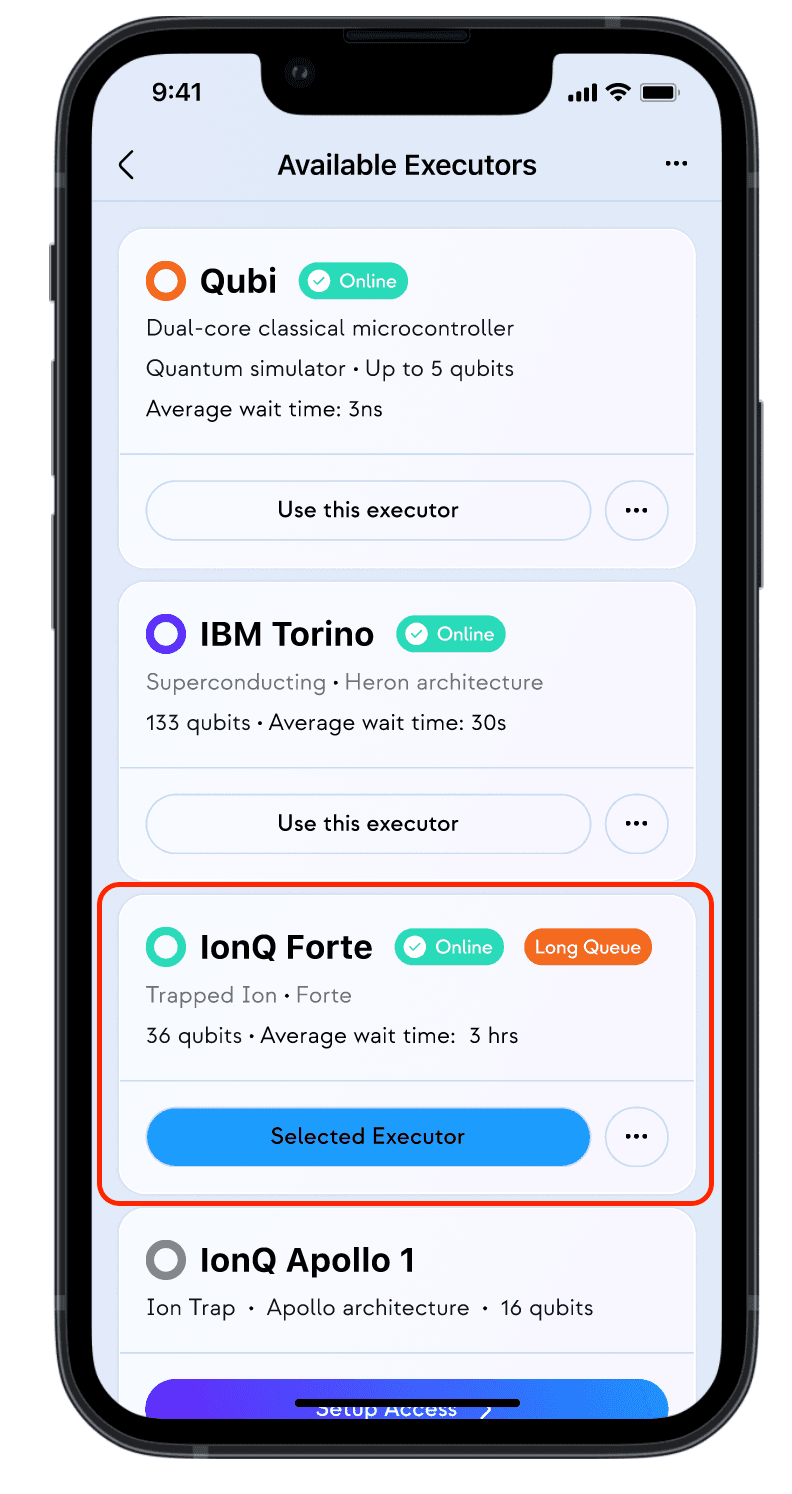
As you perform gates on the Qubis, the Qubi App captures every operation and builds a quantum circuit in real time.
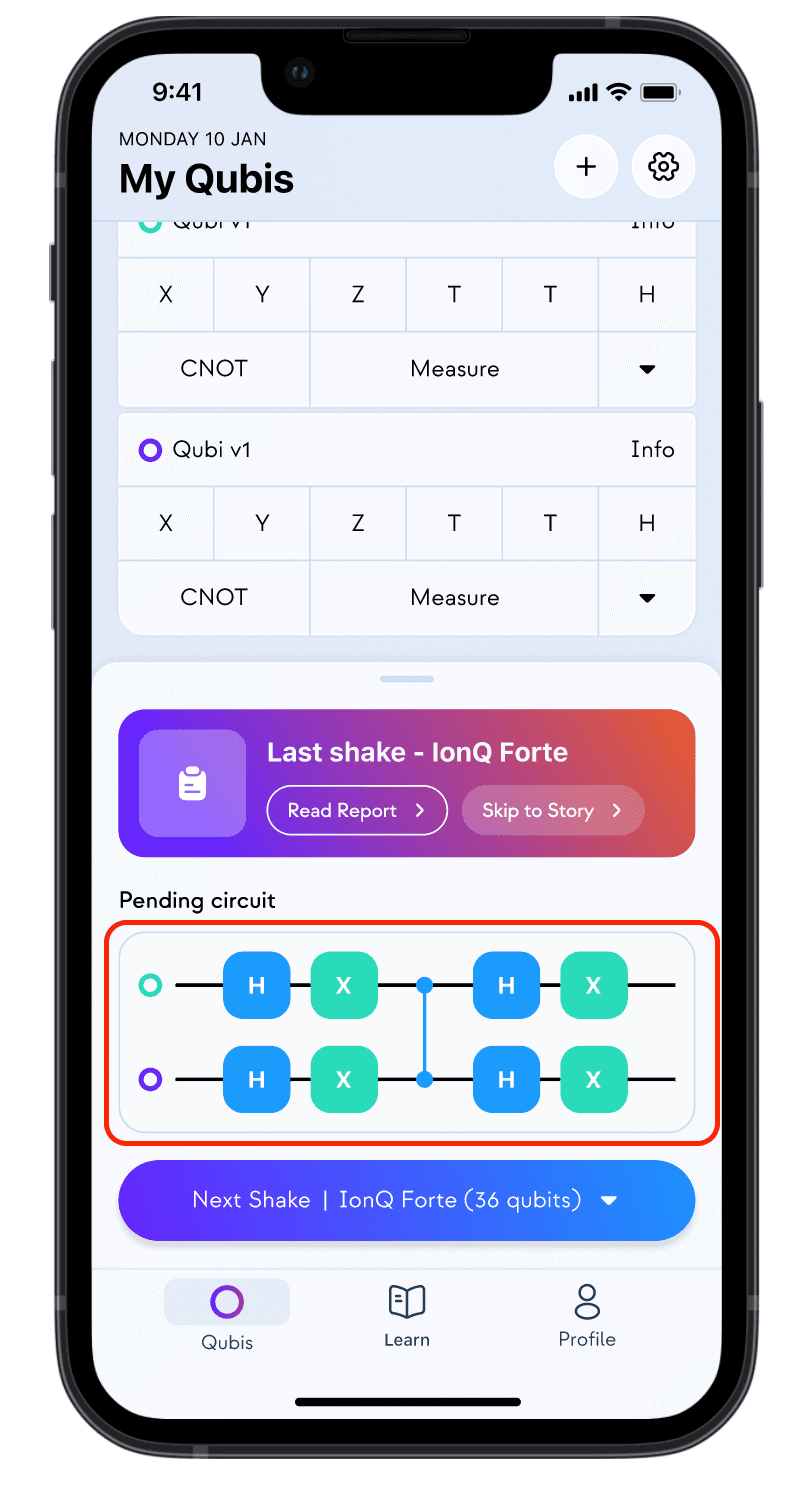
Shake the Qubi to send your circuit to a real quantum computer. The quantum computer will execute your circuit using lasers, magnets, and incredible physics tricks.

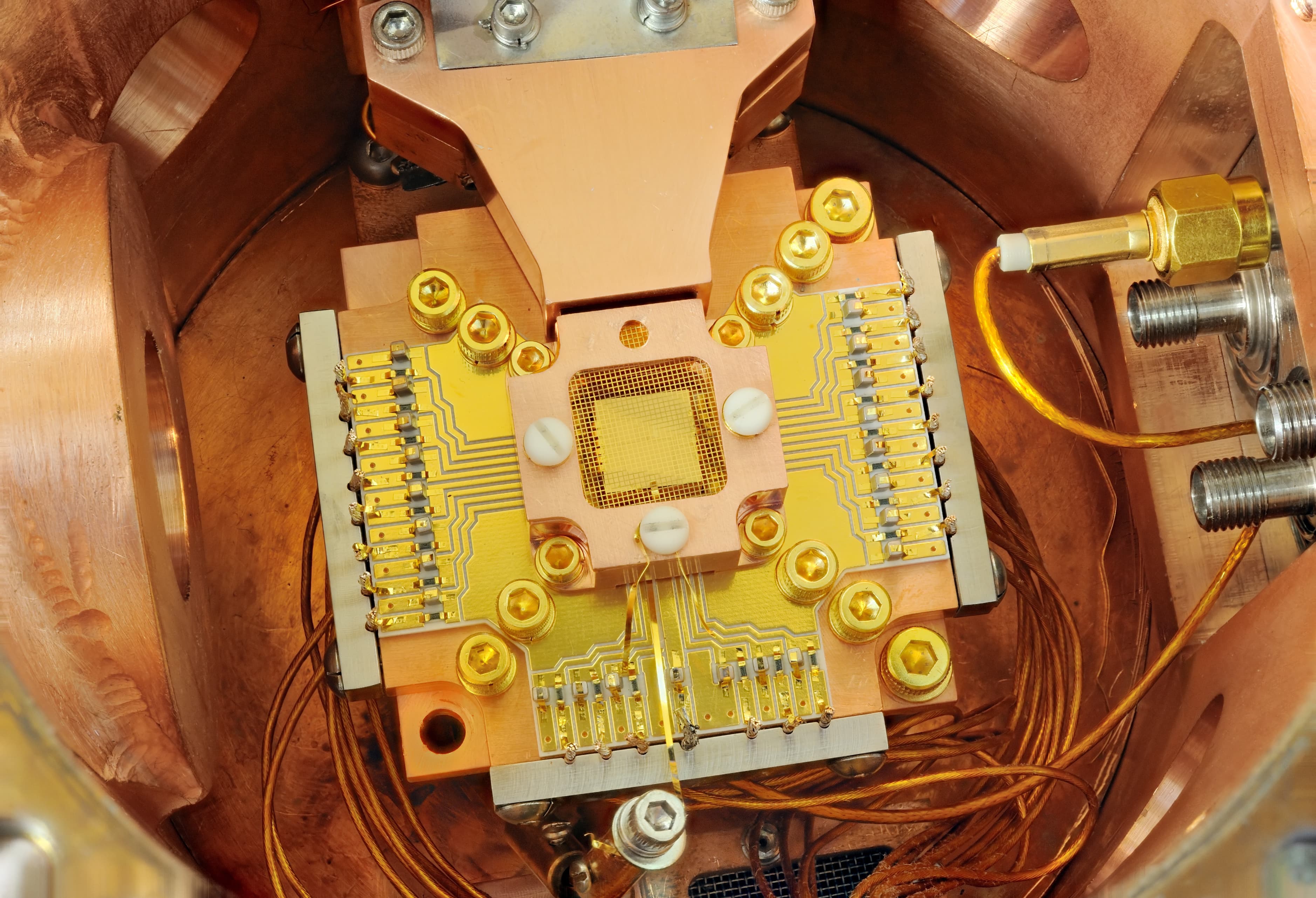
When you take a measurement, the Qubi App ships the stored circuit to your selected executor through the cloud. Once the run completes, you receive a report and a swipeable story revealing how the quantum computer executed your circuit.